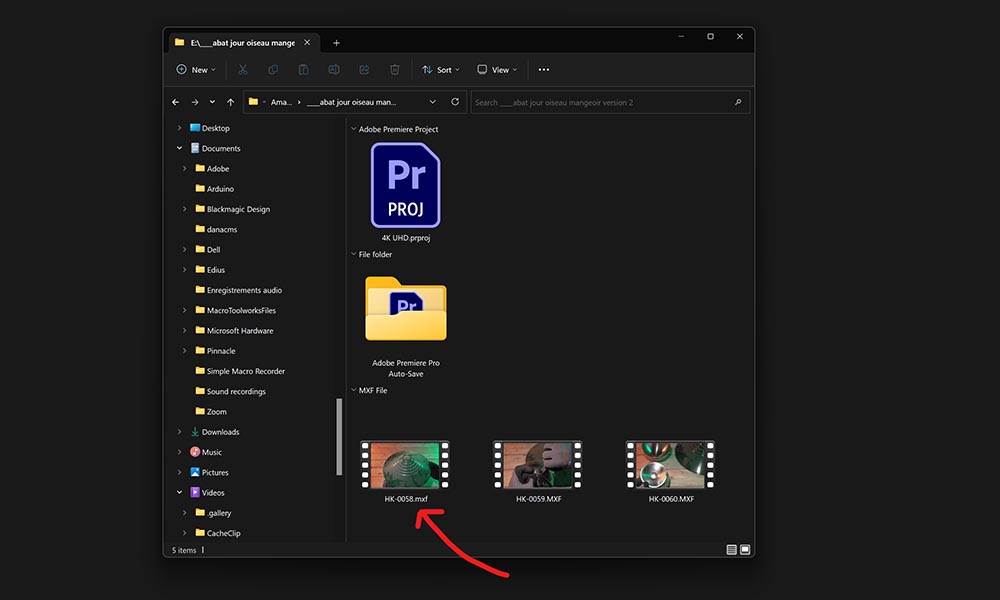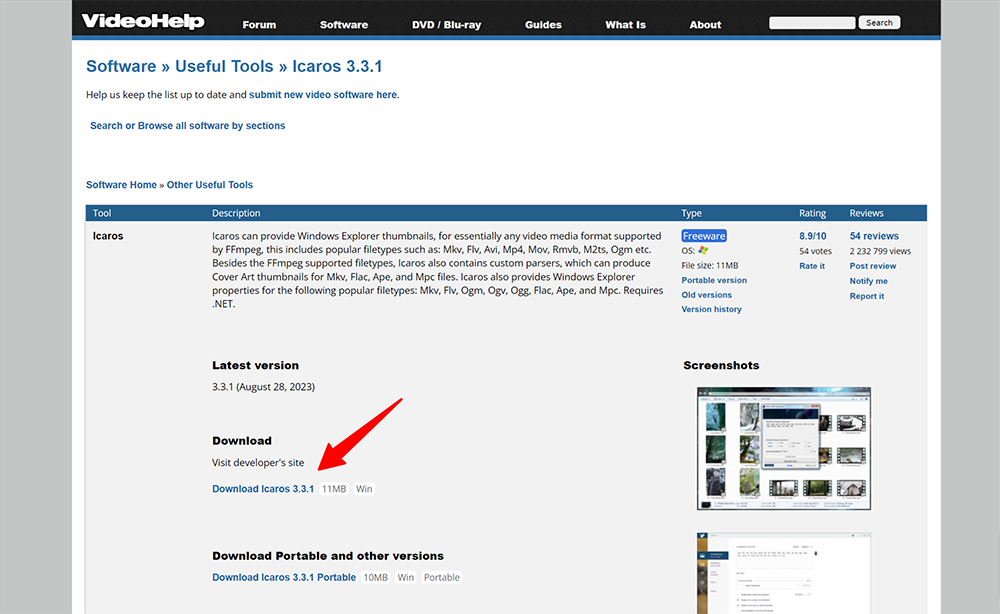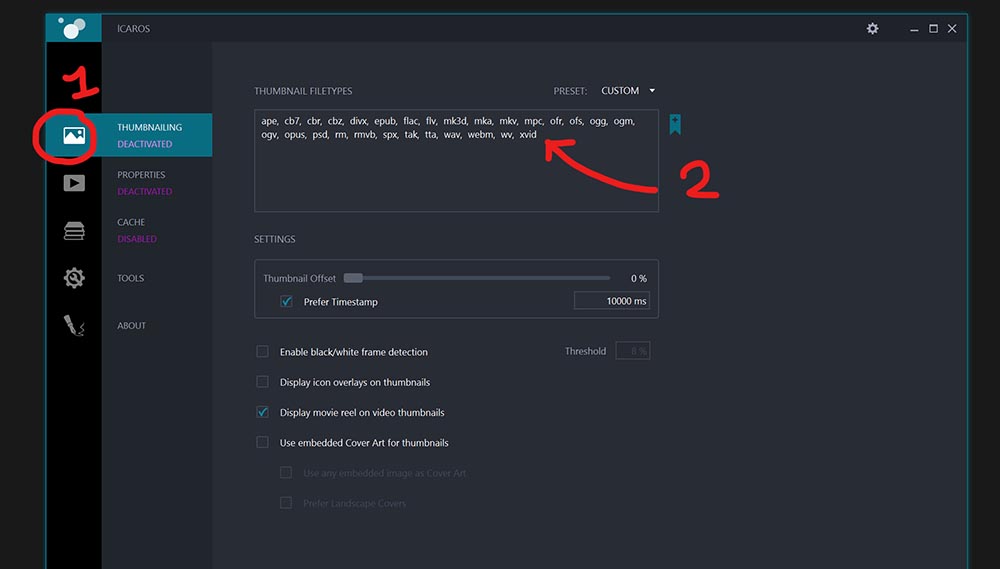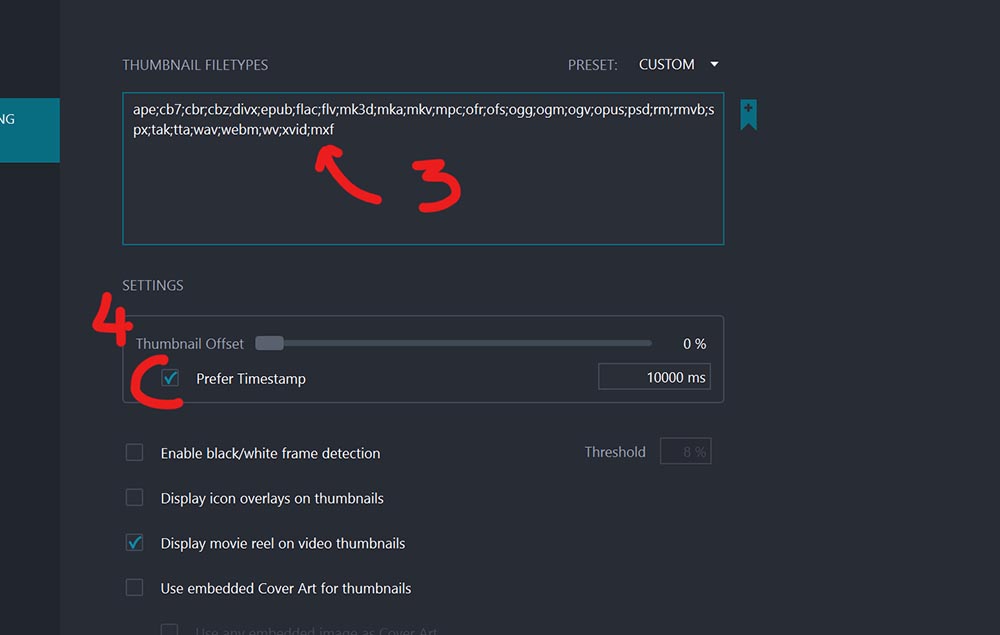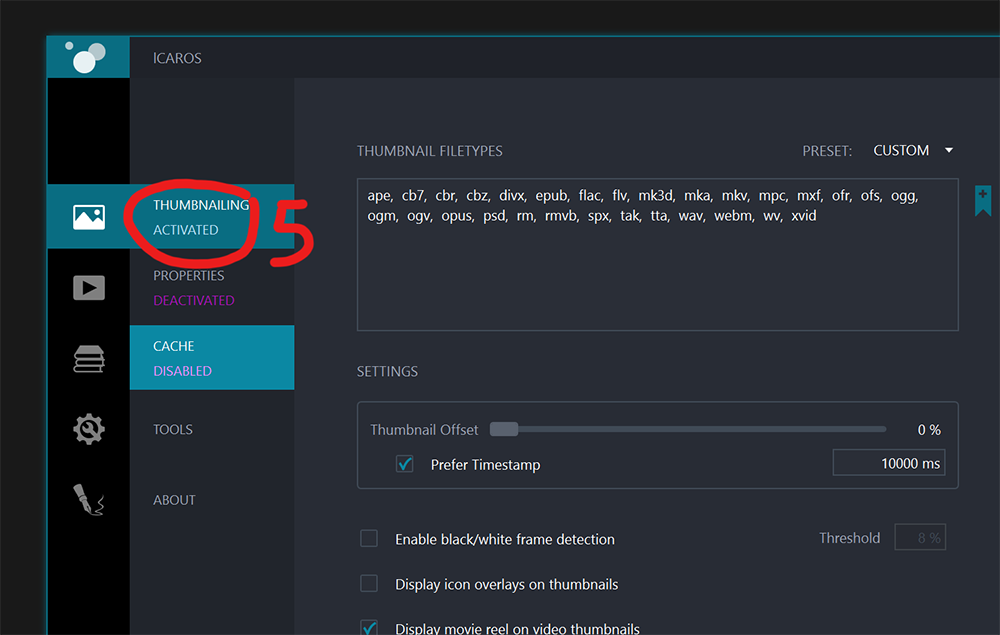Nov 04 2023 How to Preview MXF thumbnails on FX6 file under Win10-FIXED!
What is the issue under win 10 width MXF file preview?
One thing I noticed when using my FX6 camera, is that I cannot check my footage easily under Windows Explorer with win 10.
All the mxf are shown with the app logo that will be used to open it but I cannot see the actual content except by reading the file.
The other video files created, for example, with a Sony Rx100 camera are displaying a thumbnails with the first frame of the clip.
These clips are supposed to be with the same codec but that’s true that the extension is MP4.Why there is no thumbnails on Windows 10 with MXF files?
It seemed this is a limitation done by Windows do not recognize this particular format. If you rename your video clip recorded with fx6 camera and change the extension from .MXF to .MP4, thumbnail will appear.
It’s one way to fix these chopper but clearly not something you would like to do when you have 100 clips.
You have to understand that the extension is just fuel later and we help windows to select which app to open it but have absolutely no value on the actual content.
You can take any video file and change it to .MOV or .MP4 and it will be played just fine.
The extension is usually hidden in the new Windows version and you need to change this on the option of file explorer if you really want to see the extension being displayed.
If not that will be the local of the thumbnails which can help you to discover what is hidden behind.The software answer: Icaros
There is a freeware which means a software free to use forever that can very easily fix the lack of thumbnails with your MXF video clip.
I have no link with this company but just use it successfully to fix this issue.
I strongly recommend to download it directly from the software publisher and not from another sub website to avoid any bad surprise.
You can have a look here https://www.videohelp.com/software/Icaros
After downloading the software you will need to install it and bypass the big warning pop up that will be displayed by Windows 10 let’s you know this software is not approved by Microsoft.How to add .mxf file to Icaros software GUI ?
After starting this software, it shows a GUI Windows which is a bit uncommon for people to use it for the first time. Everything is off by default and the mxf extension is not even added to the list.
I have to click to the first tab you will see on screen that I called number one, and so you will see a list of file extension this software will work with. And, as you can, see mxf is not part of this game.
You will have to click on the list of extension and the windows will suddenly display all the extension separate by a semicolon ( ; )
Need to add at the end of the list ;mxf yourself. You don’t have to save anything, just had the text and press enter.

At this time you can even choose which frame you would like to be used for the one to be displayed inside the thumbnails
The last step is to click again where I put my red cycle number five to activate this function.

If you have Explorer Windows open you have to close it to open it again.
In case this doesn’t work please restart your computer and check out but it should be just fine. As you can see, I can now have a direct loo at the content of my video clip coming from my Fx6
Daily Archives
2023/11/04