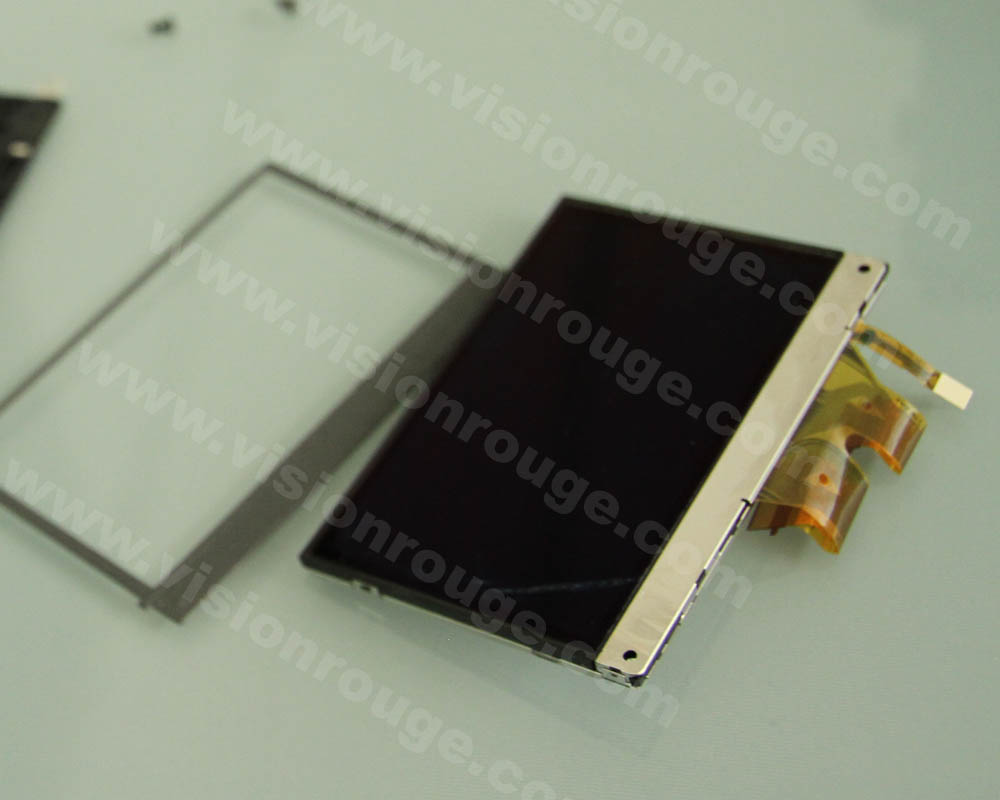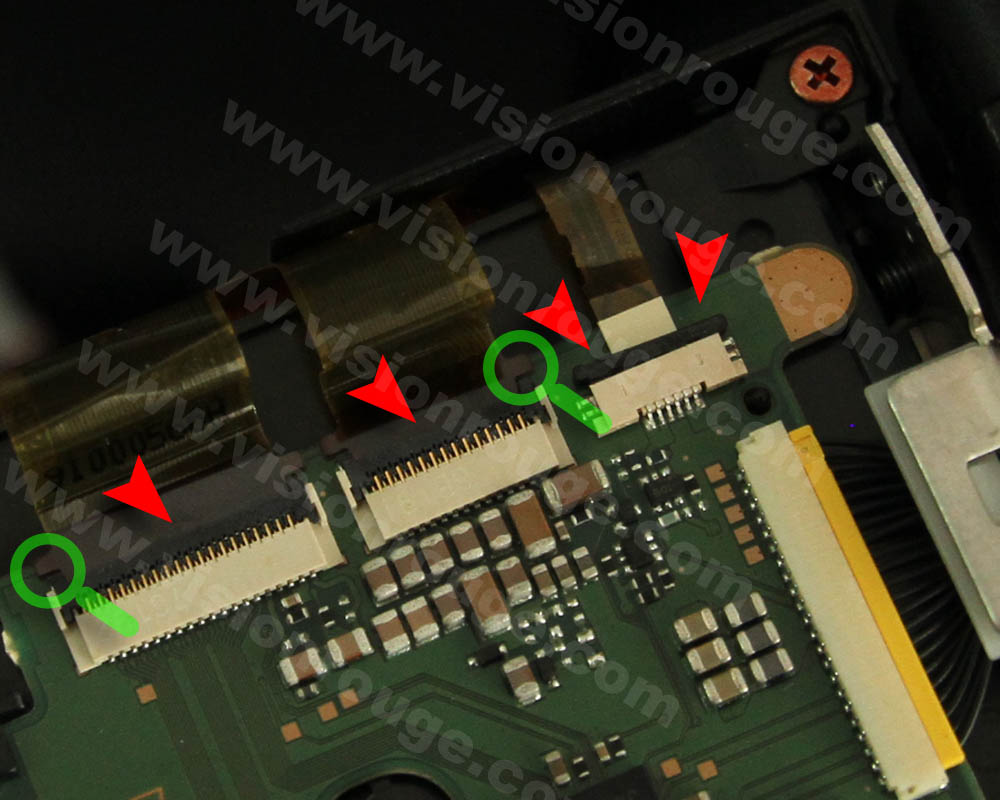Remove dust inside a Sony Z7 LCD screen
Sony Z7 EVF dust (and other camera)
Since Sony’s HVR-Z series camcorder, i have noticed a weakness on the preview screen design. The screen is between two plastic covers and it’s easy to have dust or even water getting inside it, between the lcd and the back-light. It happened first with my FX1 with one rain drop and i was pissed to see something on my brand new Z7. Shanghai is a dusty city!
Dust inside screen
The first thing to do is to remove the battery pack to avoid any electric miss-connection during operation.
Flip over the screen and unscrew the 2 small screw. That will unlock the two cover part.
The front cover can be sided out easily, the back one stay connected to the camcorder
You can see the electronic connection wire. There are 3 connectors to be opened to unlock the cable. The first one should be push both side alternatively (red arrow). The two other lockers flip over as show with the blue arrows.
Unlock the electric link

Unlocked
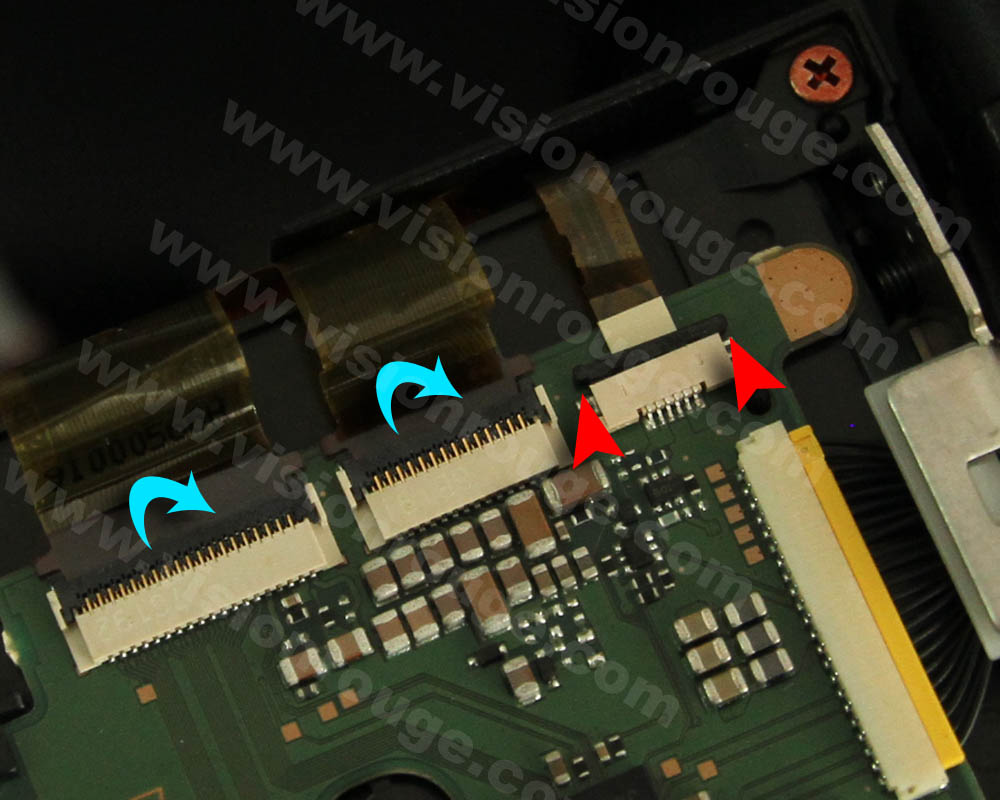
When it’s unlock, it’s easy to remove the electric connecting cable. Do not touch the non-plastic bottom as well as any electronic component as you can discharge with static electricity and put some sweat on the metal and this will burn it later and cause malfunctions.
The LCD and the back-light will stay together as the metal cover is hard to remove. You can still slide one nail or a plastic card to push away the dust with a air pomp. I do not recommend to go further on the dissemble episode.
Please follow reverse step to put all in order.
One of these easy fix for a Sony product…